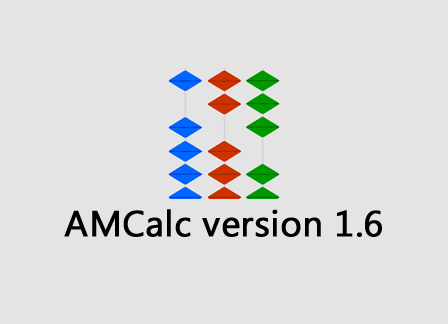Replicating Loan Terms and Comparing Different Schedules
Earlier this month we released the latest version of AMCalc. The AMCalc 1.6 release adds two new features that make loan processing faster and decision making easier.
The first, loan term copy and paste, allows you to quickly replicate the same or similar loans onto a single record, as well as across multiple records on the same object or across different objects.
The second new feature, schedule compare, allows you to generate a side-by-side comparison of up to 6 loan schedules with just a few clicks of the mouse. In this post I will go over these new features and discuss some specifics on how each can be used.
Moving loans through your business processes faster
As you move through your loan approval processes, you often need to generate multiple schedules for each customer. This might be necessary to fine tune the terms of a loan for a customer, or it may be to move a finalized schedule through internal processes. For instance moving a payment schedule from an opportunity to a customer’s account record when the loan gets funded. This is where the loan term copy and paste function comes in handy.
To use copy paste, open a saved schedule on any object, click the drop down menu in the upper right-hand corner of the schedule’s window, and select Copy Terms.
Copy terms from a saved schedule
Now go to the AMCalc calculator that is on the detail page of the record were you want to generate the new schedule and select Paste Terms from the calculator’s drop down menu.
Use the calculator’s drop down menu to paste terms
That is it. The calculator will be populated with the loan terms that you copied. If you want to generate the same schedule, simply click the calculate button on the calculator. If you want to generate a variation of the schedule copied, make your changes and then click the calculate button.
Compare schedules to make better lending decisions
It was no accident that we released the copy and paste functionality with the compare schedules feature in AMCalc v1.6…these features go hand in hand.
Let’s say that you are working with a customer on a loan and that you have most of the loan terms figured out. But before you finalize it, you want to see how small tweaks in one or two of the terms impact the loan’s interest payments over the life of the loan. This is where both of the new AMCalc v1.6 features come into play.
Use the copy and paste functions to save multiple versions of the loan, each schedule with the different tweaks to the terms. Now select the Compare Schedules option from the AMCalc calculator’s drop down menu, and select each schedule created to see how the variations of the loan’s term impact the loan’s interest payments.
Here is an example. We replicated the loan terms across three different schedules, but wanted to see how different month and year conventions impacted the interest paid. Once the comparison results are displayed, we can see the three variations that were used in the loan terms section of the results.
A little farther down, we see that the schedule with a convention of Actual/360 gave us the highest total interest paid.
Finally, as we look through the accumulation of interest paid for each quarter and year, we can also see that interest is paid is at a slightly faster rate for the first schedule and third schedule. By the end of 2022, 13.67% of the total interest is paid in the schedule with a convention of Actual/Actual, and 13.66% of the total interest is paid in the schedule with a convention of Actual/360. This is compared to 13.64% of interest paid for the loan with a 30/360 convention.
To learn about all of the feature and functionality of AMCalc, the loan payment schedule generator for Salesforce, go to the Salesforce AppExchange. Click the button to watch a demo of the app or, better yet, click the Test Drive button to try it out yourself!
If you have any questions or comments about this post, add a comment below and I will do my best to respond. Thank you for reading!