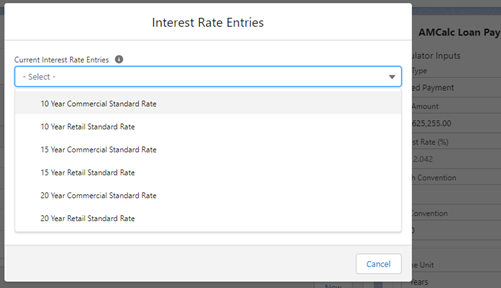Managing Interest Rates using AMCalc Interest Rate Entries
Perhaps one of the most useful features in the AMCalc package is the Interest Rate Entries feature. Using Interest Rate Entries, anywhere from one to a handful of users can centrally manage all of the interest rates that are needed by AMCalc users.
Not only is this feature very simple to administer, but it is extremely powerful to AMCalc calculators users. This is because, if set up correctly, calculator users never have to remember what the most current interest rate percentage actual is. They simply select the correct interest rate entry, based on the name of the entry, and the most current interest rate is inserted into their calculations.
This post will discuss some of the best practices for creating and maintaining interest rates using the AMCalc Interest Rate Entry feature.
Creating and Editing Interest Rate Entries
You may be wondering if you should create an interest rate entry every time an interest rate changes. The short answer to this is NO!
The basic premise behind the design of AMCalc Interest Rate Entries is to create an entry name that makes sense to your users, and then edit the interest rate percentage as needed.
Interest Rate Entries administration tool
In this example, we have created an entry called “10 Year Commercial Standard Rate” with an interest rate of 2.067%. When a calculator user clicks the Interest Rate Entries link and selects “10 Year Commercial Standard Rate” from the drop down, 2.067% is inserted into the calculator to use in their loan’s calculations.
Selecting an interest rate entry in the AMCalc calculator
Interest percentage is inserted into the calculator once it is selected
As long as the name makes sense to your users as to when to use this entry, going forward, the only value that an interest rate administer needs to change is the interest rate percentage.
When the interest rate percentage is changed or updated, that new interest rate percentage will be inserted into the calculator the next time the same entry is selected by the calculator user.
That is it! The design behind AMCalc Interest Rate Entries is simple, but extremely powerful.
Historical Interest Rate Percentages
What if you want to see how an interest rate percentage has changed over time? You are in luck. AMCalc keeps a history of interest rate percentages for each interest rate entry. In AMCalc, the last interest rate input on an interest rate entry is considered the current interest rate and any interest rate percentages previously saved under the entry is a historical record.
You can use the standard Salesforce reporting tools to build reports or graphs on how interest rates for a particular entry have changed. Overlay historical interest rate percentages over loan schedules created to see how sensitive your customers and prospects are to changes in interest rates. There are a number of possibilities of how historical interest rates can give you insights into your loan business.
In fact, the AMCalc package comes with a number of pre-defined reports that shows historical interest rate information. You can use these pre-defined reports as is or as a basis to build your own reports.
The Details
As I said, the basic premise behind AMCalc Interest Rate Entries is simple, but here are a few other details that will help you to understand the feature further.
Make it Active
To allow an interest rate entry to be shown as a selectable interest rate for calculator users, check the Active check box. To remove the entry as a selectable interest rate, deselect the checkbox. You will still be able to see the entry and all of its historical records on reports when the checkbox is deselected.
Nothing is Final
Remember that when calculator users select an interest rate entry, they have the opportunity to change the percentage amount. Percentages are allows editable within the full featured AMCalc calculator (this is the calculator that logged in Salesforce users are given access to) and are editable under certain conditions in the Digital Experiences AMCalc calculator (see the AMCalc configuration guide for more information on this).
Names that Make Sense
If the name given to an interest rate entry does not make sense to calculator users or needs more description, change the name. Editing interest rate entry names does nothing to the historical records for the entry. The current interest rate percentage along with all of the historical record will now be under the new name.
Take a Second Before Deleting an Entry
Deleting an interest rate entry will not only delete the current interest rate percentage, but all historical records. Don’t worry though; there will be a warning message that will pop up if you do click the delete button on an entry. Still, consider using the Active checkbox instead of the delete button to prevent calculator users from selecting the entry.
Interest Rate Entries are also Available through the AMCalc API
If you are using the AMCalc APIs, you can retrieve all of the active interest rate entries via the API. Once requested, the entry names and their corresponding interest rate percentages will be sent in the API’s response. Note that the API only sends the current interest rate for each entry. Historical interest rates are not available via the AMCalc API.
Use Permission Sets or Standard Salesforce Security As Needed
Use the permission sets included in the AMCalc install or Salesforce security practices to limit access to the Interest Rate Entries Administration tool. This way you can limit who can add or update interest rate percentages to only those individuals that are responsible for updating your organization’s interest rate values.
Centralizing interest rate percentage changes through the use of AMCalc Interest Rate Entries is a simple way to make using AMCalc calculators quick and easy. AMCalc calculator users do not have to worry themselves with market changes or lookup a bunch of numbers to get their calculations correct. Interest rate administrators only need to make quick changes to one value in most cases to keep interest rates up to date for the entire Salesforce system. It truly is a powerful tool that is simple to use.
See more about the AMCalc Loan Payment Schedule Calculator by visiting the AMCalc AppExchange page.
Want more Information? Contact us at info@3creekstech.com